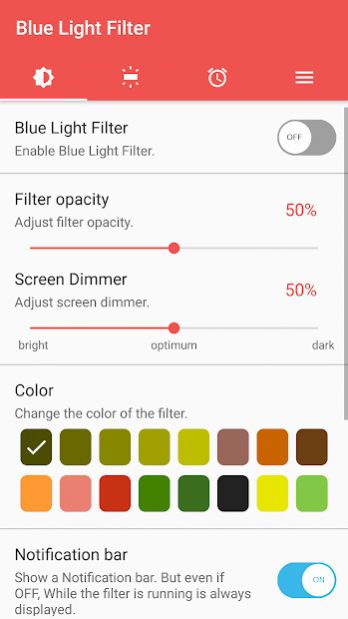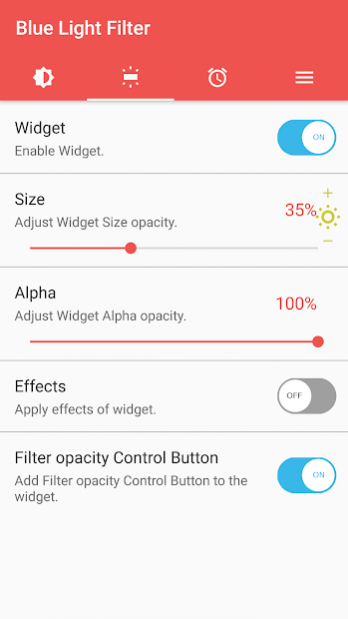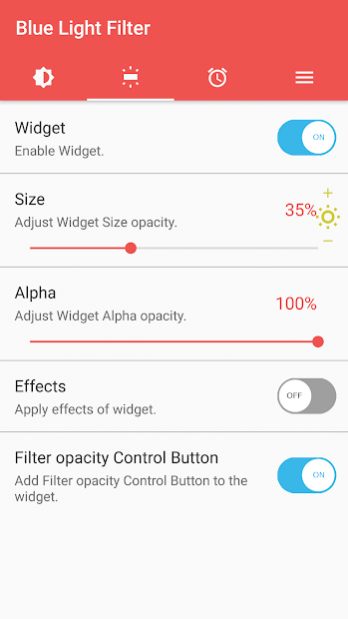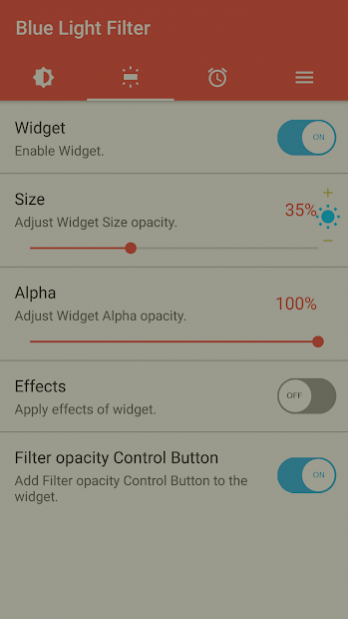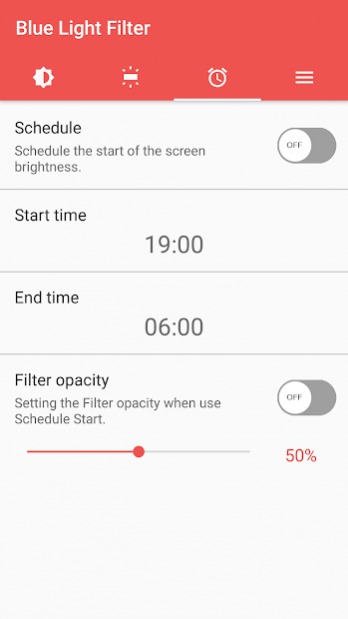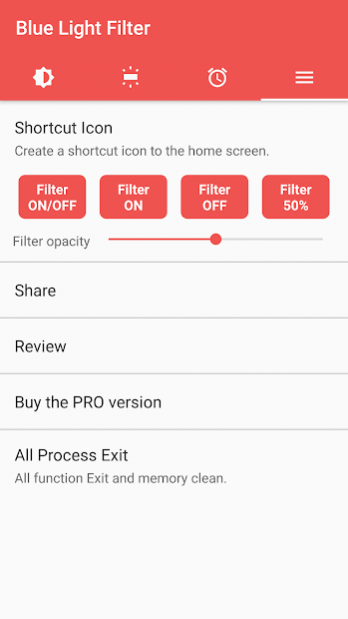sFilter- Blue Light Filter Pro 1.3.5
Paid Version
Publisher Description
Please blocking Blue Light and protect your precious eyes!
This is a PRO version with more functions for "sFilter - Blue Light Filter"!
Status bar, Widget, Schedule and all convenient functions are free.
Blue Light Filter function.
12-color blue light filter are free.
When adjusting the screen dimmer automatically apply blue light filter.
Blue Light Filter is faster speed because essential function only put.
Low memory consumption and battery consumption.
Blue Light Filter without ad.
■ Key Function
- Blocking the blue light that reduces eye fatigue
- Blue Light Filter adjustment function
- 12 kinds of colors to choose from an optimized filter
- quickly change the filter settings in the status bar
- With the widget, while the game features a simple filter function to On, Off available.
- Widget icon resizing and Opacity adjustment
- Move freely moveable widgets functionality
- The filter can be executed at a specified time using the scheduling function
- Screen filter adjustment limit function.
- Blue light filter function automatically applied when adjusting screen brightness.
- All Process Exit function - Filter Off and Memory Clear
- All functions available to choose whether or not to use
- Shortcut creation function
- Filter opacity adjust unit setting Function
- Battery Saving Mode for games
■ Features
- without ads so it will not use the extra memory and batteries.
- Low memory consumption is Blue Light Filter
- Low battery consumption because essential function only put
- By adjusting the screen dimmer reduces battery consumption.
■ blue light filter
- blue light blocked causing sleep disorders and blurred vision
- I used the natural color of the filter that reduces eye fatigue.
- You can select a filter of 12 colors and adjust the dimmer of the screen.
About sFilter- Blue Light Filter Pro
sFilter- Blue Light Filter Pro is a paid app for Android published in the Health & Nutrition list of apps, part of Home & Hobby.
The company that develops sFilter- Blue Light Filter Pro is Siso Mobile. The latest version released by its developer is 1.3.5. This app was rated by 1 users of our site and has an average rating of 2.0.
To install sFilter- Blue Light Filter Pro on your Android device, just click the green Continue To App button above to start the installation process. The app is listed on our website since 2019-02-12 and was downloaded 105 times. We have already checked if the download link is safe, however for your own protection we recommend that you scan the downloaded app with your antivirus. Your antivirus may detect the sFilter- Blue Light Filter Pro as malware as malware if the download link to com.sisomobile.android.brightness_pro is broken.
How to install sFilter- Blue Light Filter Pro on your Android device:
- Click on the Continue To App button on our website. This will redirect you to Google Play.
- Once the sFilter- Blue Light Filter Pro is shown in the Google Play listing of your Android device, you can start its download and installation. Tap on the Install button located below the search bar and to the right of the app icon.
- A pop-up window with the permissions required by sFilter- Blue Light Filter Pro will be shown. Click on Accept to continue the process.
- sFilter- Blue Light Filter Pro will be downloaded onto your device, displaying a progress. Once the download completes, the installation will start and you'll get a notification after the installation is finished.